- Scanner Epson DS-410 Epson DS410 Scan upto A3 Stitch Garansi Resmi
Scanner Epson DS-410 Epson DS410 Scan upto A3 Stitch Garansi Resmi
Update Terakhir
31 / 01 / 2024
Min. Pembelian
1 Unit
Harga
CALLBagikan
PT Surya Perdana Makmur, berbadan hukum dan berdiri sejak tahun 2010, berpengalaman dalam pengadaan barang barang kebutuhan Maintenance, Safety, Parts, Electrical dan umum laiinya. Selain itu kami juga berpengalaman dibidang fabrikasi kebutuhan untuk pabrik dan rumah sakit seperti meja, kursi, lemari, trolly dengan menggunakan bahan baku stainless stell.
Detail Scanner Epson DS-410 Epson DS410 Scan Upto A3 Stitch Garansi Resmi
Scanner
Epson WorkForce DS-410 A4 Duplex Sheet-fed Document Scanner
SCAN, EDIT, SAVE. IT'S THAT EASY.Take your business productivity and effi ciency to the next level with Epson WorkForce DS-410 scanner.
Featuring a built-in Automatic Document Feeder, this compact scanner can easily scan stacks of business cards and documents of up to A3 size.
Duty cycle up to 3,000 pages per dayScan speed up to 26ppm/52ipm (300dpi)One-pass duplex scanningDocument Capture Pro SoftwareScan 50gsm to 209gsm
High Reliability & DurabilityThe DS-410 scanner is designed to deliver a high daily duty cycle of 3,000 pages, and it comes with separation roller that ensures stable and continuous scanning for large batch requirements.
A3 Scanning Without Carrier SheetA3 size documents can now be scanned without a carrier sheet.
Simply switch the scanner to non-separation mode, and with the automatic stitching function in Epson Scan, both halves of the image will be reproduced as an entire image.
Easy File ManagementEasily scan, view, edit, save and transfer scanned documents with Document Capture*.
The software optically recognises barcodes, characters and blank pages in scanned documents to separate them into different folders.
It allows you to create up to 30 customised job settings, making multiple scan jobs a breeze.
*Document Capture Pro (Windows), Document Capture (Mac OS X)Epson OCR Component
This OCR add-on allows you to create searchable PDF files, automatically straighten and orientate your documents based on character recognition.
High Speed Duplex ScanningThe DS-410 utilises LED technology and is always ready with zero warm-up time.
With its 50-sheet Automatic Document Feeder, it performs speedily at 26ppm/52ipm at 300dpi for both colour and monochrome, resulting in significant improvements in office productivity.
Sebelum order mohon chat Admin untuk ketersediaan stock (WA: 08111664030)
...................................................................................................................................................................
Tampilkan Lebih Banyak
Epson WorkForce DS-410 A4 Duplex Sheet-fed Document Scanner
SCAN, EDIT, SAVE. IT'S THAT EASY.Take your business productivity and effi ciency to the next level with Epson WorkForce DS-410 scanner.
Featuring a built-in Automatic Document Feeder, this compact scanner can easily scan stacks of business cards and documents of up to A3 size.
Duty cycle up to 3,000 pages per dayScan speed up to 26ppm/52ipm (300dpi)One-pass duplex scanningDocument Capture Pro SoftwareScan 50gsm to 209gsm
High Reliability & DurabilityThe DS-410 scanner is designed to deliver a high daily duty cycle of 3,000 pages, and it comes with separation roller that ensures stable and continuous scanning for large batch requirements.
A3 Scanning Without Carrier SheetA3 size documents can now be scanned without a carrier sheet.
Simply switch the scanner to non-separation mode, and with the automatic stitching function in Epson Scan, both halves of the image will be reproduced as an entire image.
Easy File ManagementEasily scan, view, edit, save and transfer scanned documents with Document Capture*.
The software optically recognises barcodes, characters and blank pages in scanned documents to separate them into different folders.
It allows you to create up to 30 customised job settings, making multiple scan jobs a breeze.
*Document Capture Pro (Windows), Document Capture (Mac OS X)Epson OCR Component
This OCR add-on allows you to create searchable PDF files, automatically straighten and orientate your documents based on character recognition.
High Speed Duplex ScanningThe DS-410 utilises LED technology and is always ready with zero warm-up time.
With its 50-sheet Automatic Document Feeder, it performs speedily at 26ppm/52ipm at 300dpi for both colour and monochrome, resulting in significant improvements in office productivity.
Sebelum order mohon chat Admin untuk ketersediaan stock (WA: 08111664030)
...................................................................................................................................................................
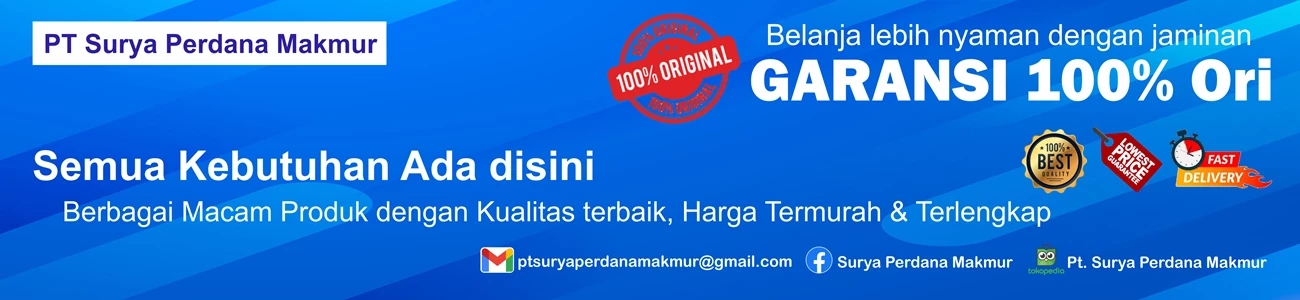















![3M N95 1860S Masker Medis u/ ukuran wajah kecil - 1 Box [20 Masker]](https://image.indonetwork.co.id/f-webp/products/thumbs/182x165/2023/10/26/06fa3983-374e-414d-b313-bca24d3312ec.jpg)
